
Understand how to create an attendance sheet in Excel vs. automated attendance timesheets through time trackers.
Who is not familiar with attendance sheets, whether employee or employer? This is everyone’s need. But to manage teams and pay them for their active hours accurately requires properly maintained attendance sheets. However, the real question is, “How to create an attendance sheet?” What’s better— Using an Excel sheet or simpler digital software is a more efficient way to boost productivity, keep records, and maintain precision.
To run the business smoothly and to beat the competitors, you really need to improve in team management in 2025. Such as digitalizing your company with efficient software tools that streamline all the operations rather than manually tackling each of them. This way, you can have precision and profitability go hand in hand!
Now, regardless of your company size, whether you’re managing a team of five or fifty, you need to oversee all the departments, manage employees, communicate about projects, and handle daily tasks. That’s the point where you can miss who is working and who is not, who has taken leave and who just marked absent for the day. Manual entries can end up costing more for the days worked.
But thanks to Saas technology, which solved this problem!
You can easily manage and take control of your workforce using efficient, accurate, and reliable tools. Attendance sheets were previously maintained using Excel spreadsheets, but now they have largely been replaced by time-tracking software.
So, what’s the stress now? In this guide, I’ll be explaining everything you must know to manage employee attendance sheets—why they matter, how to create one, which templates work best, and how modern time-tracking tools like StaffWatcher make the process seamless with their free access to all.
Attendance sheets let you maintain the record while keeping your employees accountable, to avoid scrambling during payroll week. For small to mid-sized companies, Excel is still the most acceptable tool to track attendance. Let me give you a quick breakdown on how to create an employee attendance sheet in Excel:
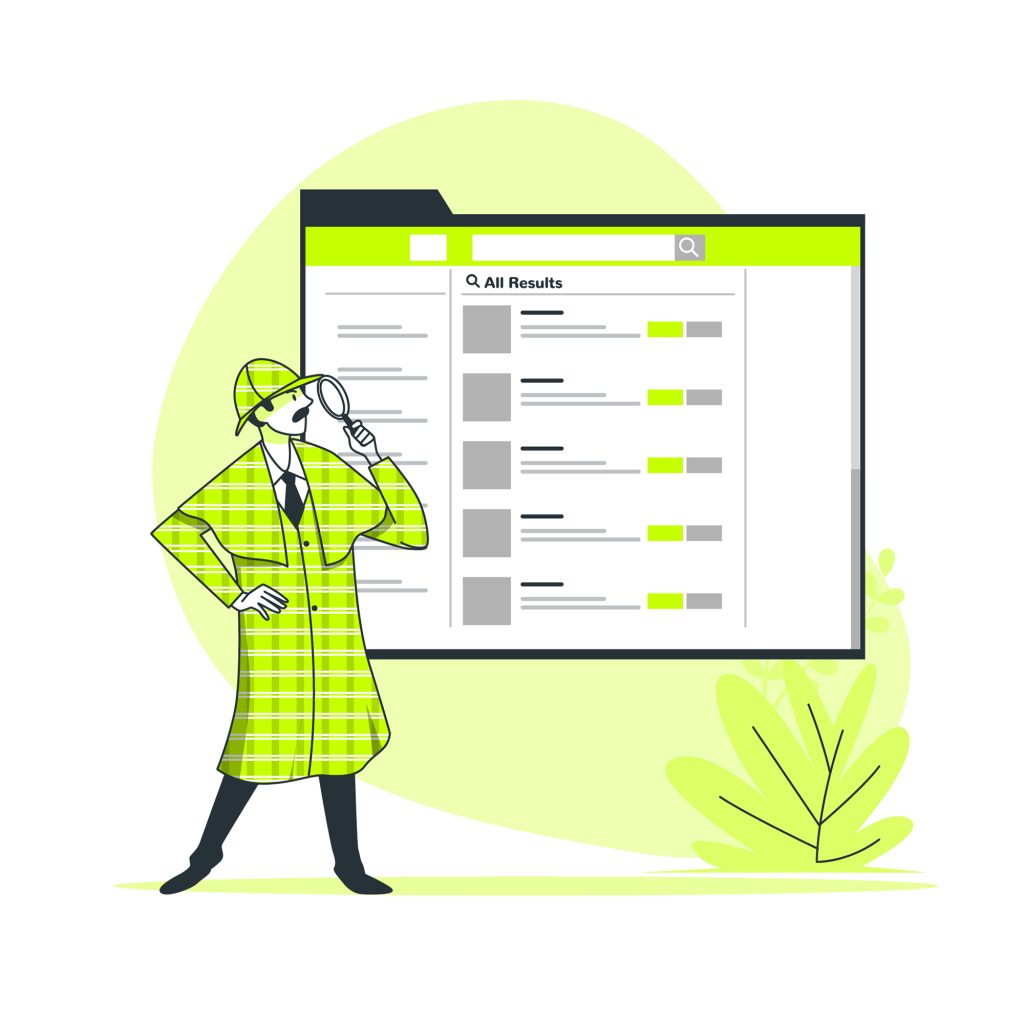 Excel Sheet for attendance
Excel Sheet for attendance
Excel attendance sheets can easily be messed up, so that’s the spot where time trackers stepped in. It’s time you need to stop scrambling with Excel sheets, chasing timesheets, and manual entries. Use efficient, smart, and transparent software to manage!
So, when employee tracking apps are doing more than record keeping, why use Excel?
Most of the employees ask, What’s the need for an attendance sheet when work is being performed? Well, it’s not just a list of people who are working; it’s the core for managing staff productivity and understanding workplace behaviors.
Let’s be real, it helps you:
Not every company works on the same rules and regulations, and their attendance tracking method policies are different. Get along to see different types of attendance sheets and their usage:
1. Daily Attendance Sheet
Companies that run shifts or have hired remote staff can opt for daily attendance sheets to track daily activity. Such as hospitals or retail setups can use this to manage staff and time.
2. Weekly Attendance Sheet
Weekly attendance is helpful to HR or managers to spot employees’ irregularities every week. Companies that are paying biweekly must use this pattern of attendance sheet to track records.
3. Monthly Attendance Sheet
Companies that are paying every month can streamline their operations with a monthly attendance sheet. This provides them with a broader picture of every employee’s sign-ins and sign-outs.
4. Time-In/Time-Out Sheet
This attendance log is used for specific clock-in and clock-out times, perfect for hourly workers or freelancers to generate accurate time logs for billing.
5. Project-Based Attendance Sheet
Freelancers, agencies, or remote teams often use this method. You can track attendance as per tasks assigned and contracts fulfilled.
Attendance sheets for employees are not always the preferred choice now, when a lot of software and tools are available. Where there are uses of data organization in Excel sheets, there are some downsides as well.
Start your day with a simple desktop dashboard that shows you exactly
Skip the old method of spreadsheets when you can export clean report sheets. StaffWatcher is a free time-tracking solution if you are done chasing employees, delayed deadlines, and updating Excel attendance sheets. The best part is it’s a 100% free tool that anyone can access from their desktops.
The smart way to track attendance in 2025 is to use digital tools invented by SaaS technology. But still, small companies are using conventional methods to generate payrolls. So, how to create an attendance sheet in Excel is a pretty old question. Now, it could be how to fast-track and automate attendance by tracking real-time activities of every employee, whether they are remote, hybrid, or on-site. While Excel attendance sheets and downloadable templates are a great start, they can only take you so far. If you’re ready to level up, reduce manual work, and focus on what really matters, it’s time to give StaffWatcher a try.