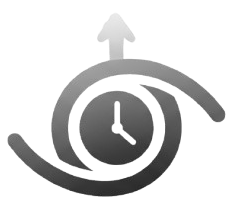Download
Get Desktop Time Tracker Software Now

Download Staffwatcher for Swift Experience From Anywhere
StaffWatcher provides each team member with access, control, and transparency. This time tracker unlocks pathways to more productivity. Reliability, speed, and smooth tracking are just a few of the incredible features that our effective desktop app offers to all professionals.
Download the StaffWatcher Time Tracker
Ready to boost your team's productivity?
Join thousands of teams already using StaffWatcher