
For Time tracking and task management, use the best tracking software that enhances visualization and profitability, such as StaffWatcher!
You must have heard plenty of times, “How to manage tasks and teams to track easily at startups?” or “Which digital apps can work like magic?” Well, there is a range of best time tracking software that are wonderful in terms of features, accountability, and transparency. So, let’s give a quick view of why your startup needs a time tracker.
Did you ever experience a wasteful day without accomplishing your daily tasks? Most of us do—time passes so quickly that our tasks go unmanaged at day’s end, ultimately affecting our next-day plans.
If you’re thinking of starting your business or have already taken a step, you probably need a workforce. Hiring people for product development, sales and marketing, managers, accounts, HR, and customer service because you alone can’t do all that. But the issue is how to keep processes smooth and ensure every employee is fulfilling their roles and duties. The answer is pretty simple—digital time-tracking tools that keep your processes moving, ensuring accountability and tracking precious resources. Now, you don’t need to be there 9 to 6 PM to observe every single person doing tasks; you can track real-time activities, punch times, monthly attendance sheets, performance records, and even generate payrolls or map the latest trends.
Moreover, they make you go off the board to record meeting hours, business matters, client details, and projects, and do bookkeeping with precision and accuracy. So, leave the manual methods behind, buddy, when automated trackers are your right-hand partners.
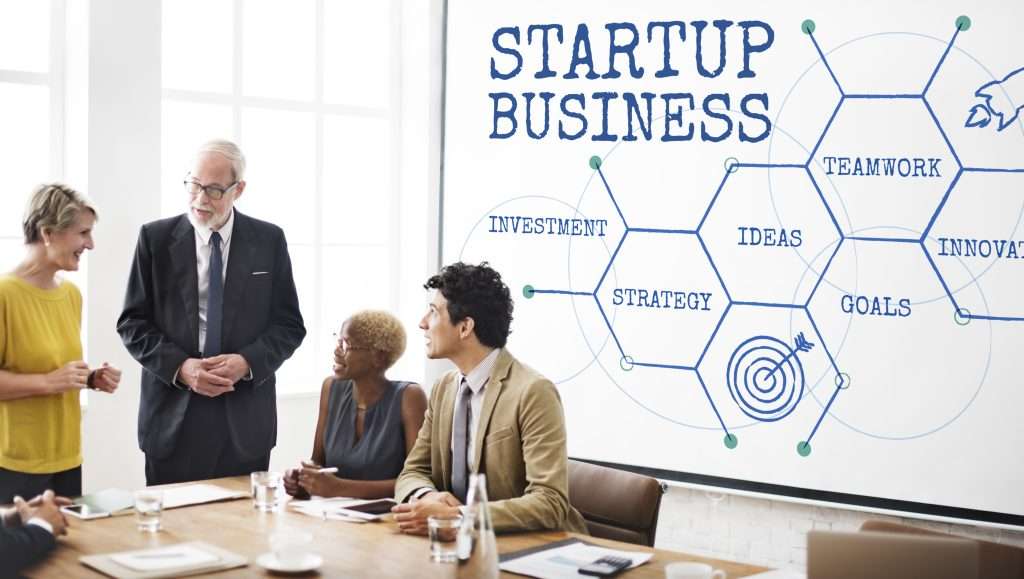 Time Tracking For small Businesses
Time Tracking For small Businesses
AT startups, you’ve made an investment that demands devotion, attention, and smooth operations. But obviously this is impossible for you to manage single-handedly. In your tight budgets, you hire people to meet your ambitions. You can track which of your tasks are done and which need to be done, but if your team doesn’t remain focused like you wish, it’ll get harder for you. But, to avoid the hassle of dealing with everything, team management, and employee tracking, you should trust automated trackers that:

Now, you must have gotten an idea of the essentiality of trackers and are wondering which apps to use at startups, as your budget is limited to align with the heavily paid versions. Take a look at these free employee monitoring tools:
1.Staffwatcher
If you want smart tech solutions to all management issues, Staffwatcher is the software that helps you monitor your employees. This app is totally free, meaning 0% fee or subscription. You can monitor real-time activities via your desktop, Windows, or Linux. The most fascinating thing is that this time tracker allows you to take automated or customized screenshots to keep a record, and it is transparent. User data is always safe with Staffwatcher!
2. Clockify
It’s a simple and free tool that allows you to track time and maintain an attendance sheet. Clockify has an intuitive design and structure that helps users with a clean interface. Though most of its features, such as invoicing, scheduling, and reporting, are not cost-free.
3. Hubstaff
Hubstaff is another good time-tracking and work management tool for businesses. Its advanced features, such as GPS tracking, productivity monitoring, and detailed reporting, make it an ideal choice for organizations that are happy with more accountability and accurate billing. However, Hubstaff’s rich features may come with a steep learning curve, making it potentially overwhelming for new users or smaller teams.
4. Toggle Track
Toggle is a clean, user-friendly app, but it does not offer built-in features to verify active work or monitor employee activity levels. The app is good for managing multiple projects that keep the actions swift.
5. Time Doctor
Time Doctor is also a productive monitoring app that has features like website tracking and screenshots, but its extensive monitoring tools can feel intrusive to employees, potentially affecting trust and workplace morale.
Time tracking is one of the most powerful apps companies are using, regardless of their size. For business startups, they can easily track or manage tasks, giving them clarity, structure, and insight. So, it’s understood that this automated tracking software is the one that keeps the work operations smooth and under control. Don’t forget to try Time Tracker when it’s free. (StaffWatcher).