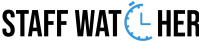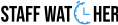Optimizing business productivity is now more achievable by implementing task-level time tracking that shuts all the gateways to excuses or delays.
If you’re a freelancer who works all day but isn’t sure where the time went.
Then why not accomplish your task at every hour?
You can change the way you manage your work or projects by implementing task-level time tracking. In my situation, I may be easily sidetracked by social media or immerse myself in my research, which could lead to strict deadlines. I therefore like to use a time-tracking tool that doesn’t cause me to regret missing any days.
I’m still quite certain about how long my project will take, how each stage must be finished, and how I may use the remaining time to improve in specific areas.
Therefore, time tracking tools are not meant for surveillance; rather, they are made to facilitate employers and employees to micromanage their work. As a result, you remain stress-free and can seize more possibilities.
Let’s dive into the blog to see how time trackers are the gateway to more opportunities and how you can improve your control over time.
Many of users says this job can be doe by excel or time sheets but to me I know if I’m spending 8 hours a day where they all will go; such as time used to write newsletter, responding to emails or customer calls, attending meetings or writing reports, time utilized for researching and tailoring my content. So, each and every minute is automatically recorded with a time tracker that also notifies you of urgent work.
So, are you working productively through your day? Or, is your team managing tasks in real time or just passing you false updates?

Defining Task-Level Tracking
Task-level tracking is like recording your daily timetable to know what schedule you have to follow and at what time you must finish your work tasks.
For example, you have planned to react to emails, phone clients, meet with the team, take a break, market on social media, and submit a report to your supervisor. Each task is represented by a log hour board, which divides your day into chunks such as 1 hour for email answer, 30 minutes for client meet-up call, 1.5 hours for team call, 4 hours for media marketing, 30 minutes for break, and 30 minutes to submit daily report.
This time management helps you collect real-time activity data and know which areas took you more time and how to improve them.
“What gets measured gets managed.”– Peter Drucker
(Management consultant and author)
So, relying on tracking metrics in order to boost productivity, resources, and efficiency has become common practice in 2025. Thus, task-level time tracking is an amazing response to meet work challenges.
Pros Of Task Time Trackers
Time tracking software is a tool that enhances your visibility over every task or activity performed by you or your team during a particular day. People are using it regardless of whether they are employees or employers, because this helps them gain a more valuable understanding of workflow and accomplish those tasks. Moreover, they provide you with bottlenecks in day-to-day tasks while also spotting people spending idle time on work. Another positive impact it has is team feels more responsible, focused, and devoted to delivering what’s assigned to them.
In short, time trackers are smarter apps to let you make smart decisions by observing individual reports. They have features such as screenshots, adding tags, time clock in or out, notifying about updates to the team, tracking resources, calculating billable hours, and mapping real-time activities.
The Power of Task-Level Time Tracking in Project Management
So far, you must be able to know that task-level time tracking gives you unprecedented insights into time spent at work. Every day, processing has become smooth instead of relying on guesswork with these tech tools. Time tracking software is a powerful and holistic approach to every business, whether small or big. It adds a concrete foundation to streamline your efforts, organizing tasks, embracing challenges, and bringing profitability. Here are the ways you can sue these task-level trackers:
- You can successfully execute your work when you know how much time is required for every task. This act brings more accuracy and transparency.
- Real-time tracking provides you with precise data on employee working hours.
- You can easily achieve your goals and attract more clients by improving your success rate in delivering complex projects on time.
- Spotting the tasks, projects, and teams to understand the resources and revenues has become easy with time trackers.
Incorporating task-level insights directly into your workflow enables your team to detect delays at an early stage, recognize effective strategies, and minimize the time allocated to low-impact tasks. This approach ensures that all team members remain focused on the most important objectives.
- Task-Level Time Tracking: A Practical Solution for Freelancers
Content writers or graphic designers, whoever you are. Time trackers help you manage every client and project efficiently and get your invoices cleared.
- Agencies Using Time Trackers
As agencies are fully equipped with multiple tasks and campaigns so to monitor every team and task they need next-level monitoring to deliver on time!
- Logistics Businesses for Real-Time Tracking
Time trackers are also using a built-in GPS that allows the users and owners to capture live location, ensuring accountability and an updated data system.
- Retail Management With Task-Tracking
In healthcare, time trackers are doing wonders. Yup, they automatically update team shifts, mark attendance of every changing team member, patient histories, employee on duty, etc.
Businesses that emphasize clear communication, team management, and accurate project forecasting can benefit from task-level time tracking, transforming guesswork into data-driven insights.
Implementing Time Trackers for Optimized workflow
The process is simple and easy; all it needs is a little concentration and smartness. To bring visibility, you need to break down your work from the very first.
Step 1: List down current projects and add tags for tasks inside them.
Step 2: Select an employee time tracking tool to manage your team via real-time dashboards.
Step 3: Create your workspace, such as the developers team, writers team, HR team, etc., using tags and labels helps you to identify the consistency.
Step 4: As your team joins the workspace, schedule their work and monitor their activity. They will be signed in when starting the work and sign off when finishing.
Step 5: Download or save hourly, weekly, or monthly reports of every single member for whom HR is authorized to release payments for billable hours.
Best Time Tracking Software
1. StaffWatcher: It’s a free app that ensures transparency, accountability, and precision. You can check real-time activity while it has screenshot features as well. Which, if turned will randomly capture the screenshots. You can monitor employees, track their performance, visualize productivity, manage and update the team, and generate timesheets. This has a keystroke and AI built-in feature that makes it more simplistic to use.
2. Clockify: One of the solid options that keeps every member on the same page. But there are some extra setup that gets tricky for users.
3. Everhour: It’s an easy tool like Trello that helps you visualize teams, though a mobile interface only makes it a limited option.
4. Toggl Track: It has a clean interface, yet limited features.
5. Harvest: This is user user-friendly app that tracks employees, expenses, and invoicing. But it is less acceptable for task-level tracking.
6. Hubstaff: This is quite likely a choice for logistics as it has GPS tracking and screenshots. Many find it a bit complex to use.
Here are some additional apps: Timedoctor, Paymo, ClickUp, and Slack.
Final Thoughts
Task-level time tracking is essential for smarter decisions and effective planning. If your reports don’t provide clear insights, you might be overlooking ways to enhance productivity and profitability. StaffWatcher addresses this with features like detailed tracking, screen monitoring, and productivity analytics to keep remote, hybrid, and in-office teams focused and accountable.