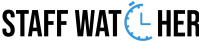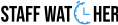In a world that is remote-first, organizations find newer ways to stay connected with their teams — not by becoming micromanagers but by creating a culture based on transparency, accountability, and trust.
Screen monitoring has emerged as one of the very few tools capable of creating a balance between productivity and freedom, and StaffWatcher is one tool that does it all with ethics, efficiency, and the employees’ interests at heart.
With this in mind, let’s see how StaffWatcher tracks activity and the reason why it is going to change the trend in modern workplaces.
What is Screen Monitoring?
Screen monitoring is a periodic recording and assessment of the on-screen activities an employee performs during work hours.
This helps managers:
• See what employees are really working on
• Understand how time is used
• Identify inefficiencies without being a bother
• Encourage an impartial performance evaluation
If screen monitoring is done in a transparent manner, as does StaffWatcher, it is not intrusive; it is empowering.
How StaffWatcher Tracks Desktop Activity (Step-by-Step):
From an elegant yet smart perspective, StaffWatcher offers frontline managers a peace of mind without trouncing employee trust:
1. Secure Agent Installation
The lightweight StaffWatcher Agent is installed by employees and runs silently on the background of their desktops. It utilizes very few system resources and does not interfere with their day-to-day activities. Importantly, employees are informed and aware of the tracking process, hence there is a transparency element in place in the first place.
2. Automated Screen Captures
In customizable intervals (for instance, every 5, 10, or 15 minutes), StaffWatcher:
• Grabs screenshots of the active desktop window.
• The screenshots may be full-view, just selected apps, or blurred for sensitive contents.
• The data is encrypted like no one’s business.
This renders possible a visual timeline of each employee’s workflow throughout the days-not for prying but rather to assist.
3. Application and Website Monitoring
StaffWatcher profiles:
• Applications that they are using (such as Microsoft Word, Zoom, Slack).
• Websites that they are visiting (like Google docs, Trello, LinkedIn).
Managers can classify apps and websites as follows:
• Productive
• Unproductive
• Neutral
To help companies know how well the time is utilized – and where it is wasted.
4. Activity Level Detection
The StaffWatcher system avoids invasive keystroke logging, opting instead to monitor general user behavior through:
• Mouse movement
• Keyboard activity
• Idle detection (periods of inactivity)
Consequently, StaffWatcher knows when someone is actively engaged in work, is away for a break, or might need assistance-without infringing on anyone’s privacy.
5. Real-Time Monitoring Dashboard
For a timely up-to-the-second analysis, the data collected are sent to a dashboard: screenshots, used applications, activity level:
• Managers can tell with a glance who is online, offline, active, or idle.
• Whoever, what productivity trends are worthy of attention, depends on custom reports that can show data for days, weeks, or months.
• Alerts may pop up for any abnormal behavior such as excessive idle time.
This dashboard is simply designed-lighter on your eyes and tough on intervention.
Why Screen Monitoring Matters (the Right Way)
All of that provides a real, tangible gain in productivity to the employees when monitoring is done ethically, as StaffWatcher does:
Improves Productivity:
Shall have more focus to employees knowing that what they are doing is visible and recognized.
Encourages Accountability:
There is clear data to objectively show who is doing well or who needs help.
Time Theft Reduction:
Reduces unnecessary browsing or extended breaks without it becoming a babysitting activity for managers.
Increased Team Support:
Identify workload imbalance quickly and redistribute tasks fairly.
Establishes Trust:
Clear policies and outcomes make employees feel, not listened to, but respected.
StaffWatcher’s Ethical Approach to Monitoring
StaffWatcher believes that monitoring should empower, not control. That’s why it has:
fitness of all employees who have full transparent knowledge regarding the occurrence and mode of monitoring.
declares privacy protection in which one can blur or exempt sensitive information from capture.
team customizable monitoring level settings according to the custom needs.
clearly indicate that data is for workflow improvement, not punishment.
Final Thoughts
Screen monitoring is not control. It is clarity, collaboration, and continuous improvement.
StaffWatcher enables organizations to track activities ethically, gain information in real-time, and build a culture in which work and trust really thrive.
Smarter tracking. Happier teams. Better results.
That’s the StaffWatcher way.