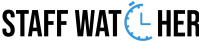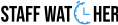In today’s fast-paced business environment, managing remote teams and ensuring productivity can be challenging. Businesses are turning to employee time-tracking software to monitor activities, manage projects, and increase efficiency. One such solution is Staffwatcher, a powerful platform designed for time tracking, employee monitoring, and productivity analysis
Staffwatcher is a game-changer for businesses seeking to improve productivity and streamline workforce management. With features like activity tracking, screenshot monitoring, and detailed analytics, this platform ensures you stay on top of your team’s performance. Easy to set up and use, Staffwatcher is your go-to solution for effective time tracking and employee management.
Simple Steps to Get Started with Staffwatcher
Step 1: Find Staffwatcher Online
Open your preferred web browser and type “Staffwatcher” into the Google search bar.
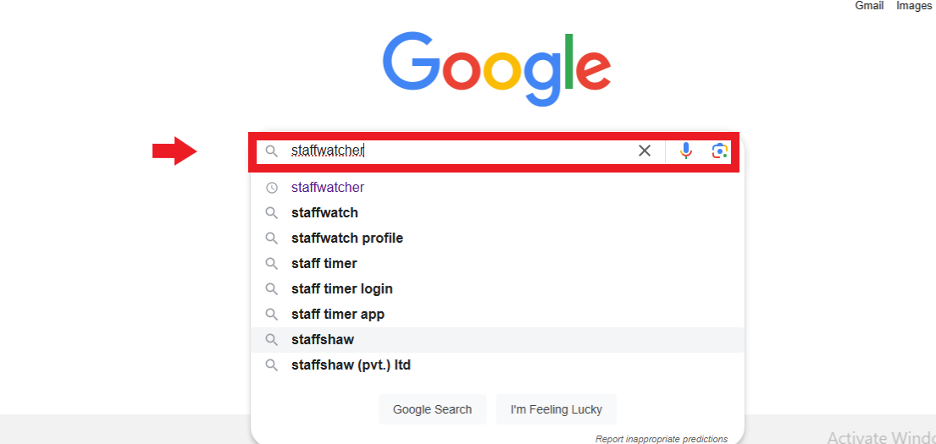
From the search results, click on the official Staffwatcher website link to access the platform’s homepage.
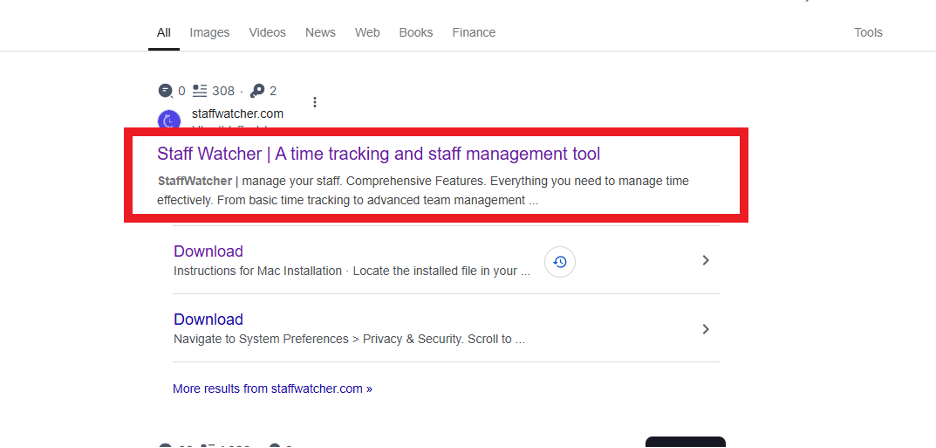
Step 2: Navigate the Homepage
Once you’re on the Staffwatcher homepage, explore the features and benefits showcased to understand what the platform offers. Locate the “Sign Up free Now ” button, if you are new here. It will guide you to the registration process.
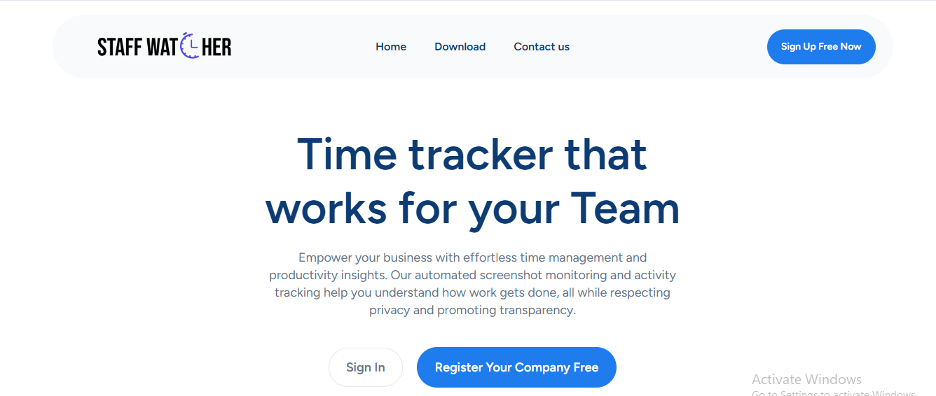
Step 3: Create Your Account
Click on the “Sign Up free Now” button, and a registration window will appear.
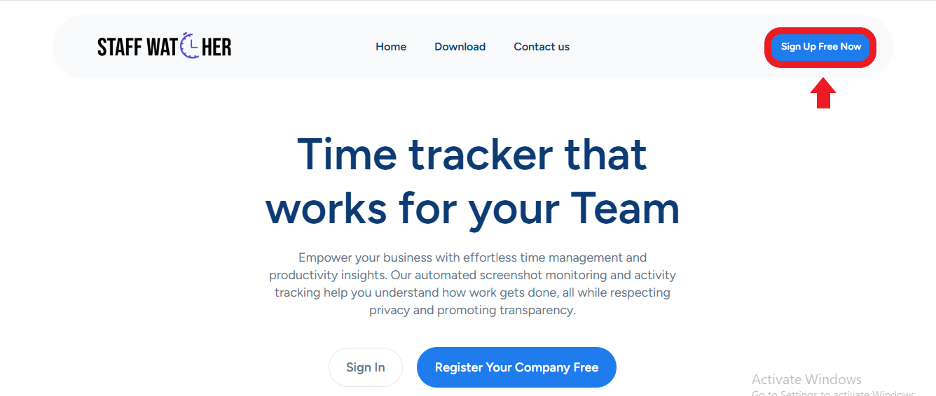
Fill in your name, email address, and a secure password to create your account.
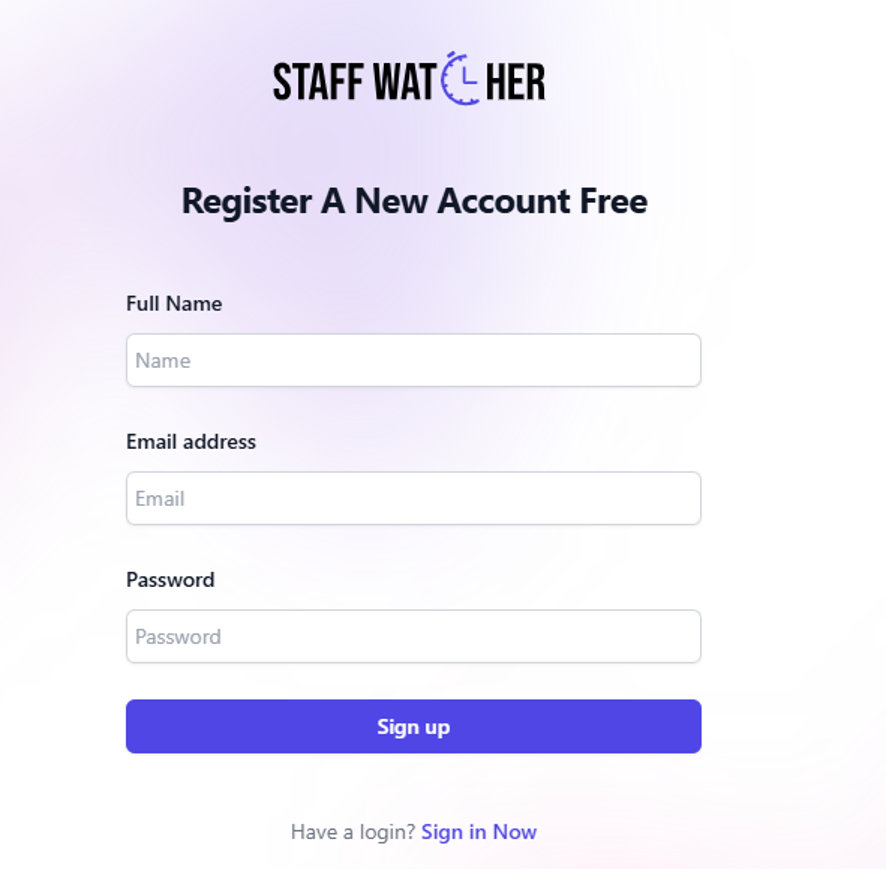
Once registration is completed, click on “Sign In”, and enter your credentials to access the dashboard.
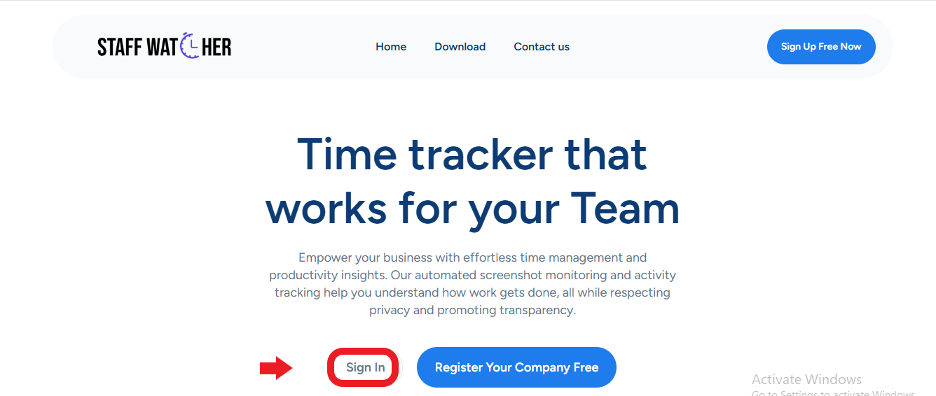
Step 4: Landing on the Dashboard
Once you log in, you’ll land on the Staffwatcher dashboard, the control center of the platform. Here, you’ll find options to customize your account, add team members, and set up initial project details and many more.
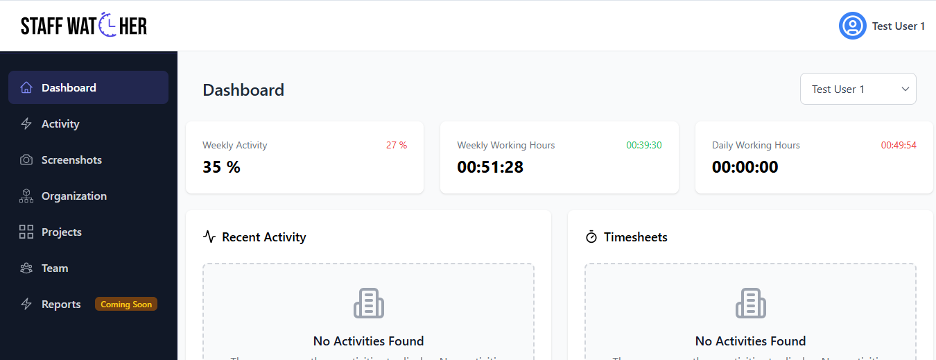
Now that you’ve successfully accessed the Staffwatcher dashboard, it’s time to unlock its full potential.
Start optimizing your business productivity with features like real-time monitoring, activity tracking, and performance analytics. Don’t wait—empower your operations with Staffwatcher now!
Visit Staffwatcher today to begin managing your team more effectively!