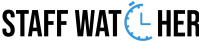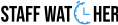Adopting new strategies for better business isn’t difficult. But how? Before learning how, analyze your outdated data to inform your speculative work. And this is when you are not ready to accept technology, outsourcing, and real-time tracking.
Yes! You need to live in 2025; that has shifted workplaces to fast-paced with easy staff tracking, whether it’s remote, hybrid, or on-site. Spoiler Alert: Old methods are now outdated; to beat your competitor, update your working model.
You’ll be getting precise yet detailed hourly, daily, or weekly reports, but the actual fun is to visualize real-time activity of employees to ensure your work team is motivated and focused.
Therefore, you won’t have to worry about whether your team completed projects on schedule, activities were completed during office hours or are still pending, or clock-in and clock-out times. Regardless of old-time logs or time machines that just say someone is present but don’t update on workflow or delayed progress!
Real-time trackers gave you live visibility of each and every member, helped you spot an unprofessional approach, acted fast to make decisions, and kept your project work smooth.
So, folks! This tool is amazing and has no limitations, like you can monitor operations on fields, track managers, logistics, sales & retail, remote freelancers, IT teams, healthcare, and construction sites. In short, everything from small to big can be handled via your desktop dashboard with these real-time software programs.
Real-Time Tracking Definition
This is software that, when downloaded onto your system, helps you monitor employees, their check-in times, performance, and task-delivering capacities. Moreover, with many additional features such as GPS tracking, live screen scrolling, screenshots, and attendance management, it reduces stress for HR or employers. While you can have a mobile interface, alerts and notifications, and automated payrolls or invoices, your team is still committed to improving productivity metrics with real-time tracking.
Real-Time Tracking Tools
Boost your productivity using AI automation and integrated apps, making your teams accountable for each minute. Here are some incredibly great features that can benefit you:
GPS Location Tracking
With this tool, you can see the real-time locations of your employees, and it is too good for tracking logistics, delivery persons, field surveyors, sales representatives, etc. This provides you with live data and updates, allowing you to improve if anything is lagging. Your system will automatically update and sync relevant information, giving you full control over vehicle diagnostics (OBD), scheduling, rescheduling, tracking delays, etc.
Real Time Employee Tracking
This system is real work—It generates precise, accurate, and automated tracking of each team member. You can start, stop, or pause timers during working hours; in fact, many of the employee trackers have AI automation that detects keyboard activity or screen on/off, so that each minute you invest in performing work must be paid. These trackers help you reduce payroll errors, are transparent, and are well-structured to manage micro or macro businesses.
Time Tracker With Screenshot
You can manage your team by smartly reviewing the scrolling patterns of employees by taking screenshots. This feature provides more enhanced work behaviors, trends, website activities, app usage, or any multitasking going on during work hours. This could be an automated or manually instructed feature that captures screenshots after 10 minutes.
This tool is not meant for invading privacy; instead, the intent is to increase workflow and maintain a disciplined and organized environment.
Get Alerts With Time Trackers
Yup! This could be a quick knock at your door.
You will be informed right away of any changes, misuse, missed deadlines, postponed tasks, shift changes, employee absences, idle time, and log-on and log-out times. Real-time trackers are magnificent; they have smoothed the communication, integration, and work progress. So, get notified in your email or sms and stay stress-free!
Geofencing Attendance Tool
As I said, an automated attendance sheet allows employees to check in as they enter the office and sign off as they leave. This feature enables employees to spend time productively rather than scanning IDs, thumbprints, or updating timesheets.
Live Dashboards: Monitor Workflow in Real Time
Get a live, visual snapshot of your team’s workday.
A workforce analytics dashboard shows who’s active, what they’re working on, and how long they’ve been doing it. This helps you spot overloads, idle time, and task delays as they happen, so you can intervene before bottlenecks form.
Mobile Tracking: Stay Connected Across All Devices
Mobile tracking can be a supported tool of many time trackers that operate on desktops. This is a handful of access supported by iOS, Android, laptops, and tablets.
StaffWatcher: An Efficient Workforce Visibility
StaffWatcher blends AI-powered tracking with a user-friendly interface and desktop-compatible software. This helps you stay focused, productive, and secure. This app ensures your employees remain committed to tasks assigned while you can take screenshots, observe activities, update time logs, generate timesheets, and manage updates. This is all according to privacy compliance law that says:
- Blurred or opt-in screen monitoring
- Live time-tracking
- Alerts for idle time, missed deadlines, or long breaks.
- Seamless mobile integration for field teams
- Smart workload insights powered by machine learning
StaffWatcher is ideal for managers in your business!
Now, the main question is who should use real-time tracking? Well, it’s simple and clear: anyone with a remote team who wants to communicate and manage work can use it to avoid any missed deadlines.
A person with a hybrid workplace office who needs to oversee and organize data should use this to stay consistent and meet expectations. Someone who needs GPS tracking or navigation must opt for this software, while agencies or freelancers who are paid hourly need real-time tracking!
Conclusion
Real-time tracking has companies’ graphs at higher levels. These apps provide in-depth insight into workers’ data and their activities while managing time logs, generating reports, capturing screenshots, spotting near or missed deadlines, etc. It’s not surveillance software; rather, it’s a connection and communication platform where teams can share updates and support their leadership. Moreover, employees were paid for every minute they spent performing day-to-day tasks. StaffWatcher gave you that experience for free and morale. Now, you don’t need to look around for reshaping communications when StaffWatcher is available!