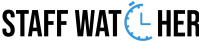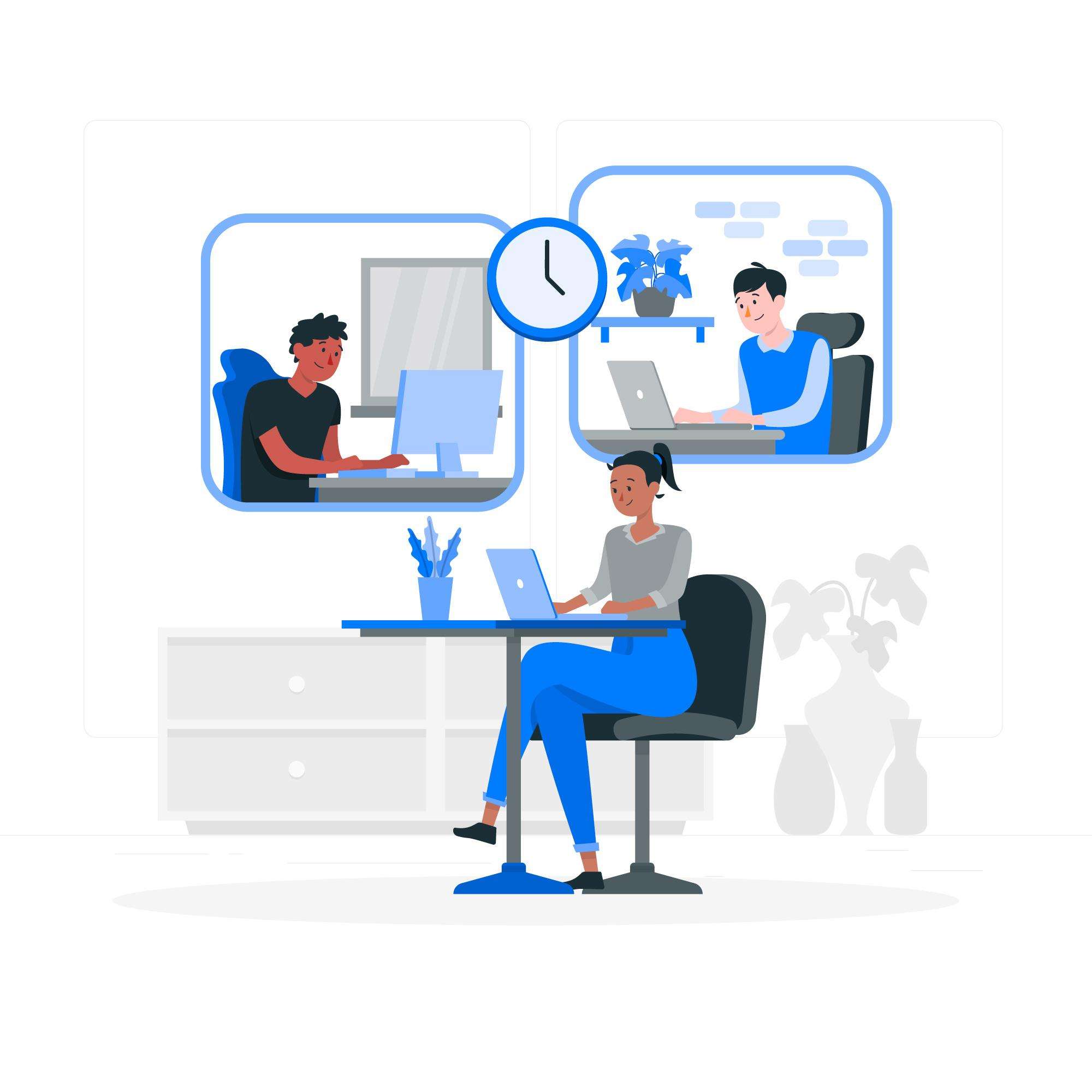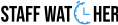Office workplaces have shifted to a remote working culture throughout the world, after the pandemic in 2020. But this transition seems a bit off in terms of remote team productivity and their growth. Because employers struggle to ensure teams are active and focused at work.

Employees often need to respond to this without slipping through the cracks in a system by using time trackers. This allows employers to visualize overall performance and activity and gauge efficiency.
As of 2025, employers demand skilled talent to work remotely by 13%, which is a major jump from the last two years, which stand at 10 % according to Robert Half. This transition is cutting the trend of the on-site work environment. Another report presented by Forbes says 32.6 million employees in America will shift to remote work. Which is almost 98% of workers who are likely to switch to remote or hybrid work.
We’ve gathered some of the best strategies to pivot to such a model, and among them, employee tracking for productivity has become an essential element when working from home. But still, there is a real challenge to raise the graph of efficiency and its measurement every passing day.
Well, it’s simple: using key productivity metrics (KPI) configured in employee monitoring can outline the employees’ behavior, task achievements, active time, and idle time spent during working hours, and map their timesheets. Not only this, but employers were informed about project completion rates. Staffwatcher can be your go-to resource for workforce analytics in this way.
Let’s move to align our goals with a futuristic approach to improving productive metrics among remote teams.
- Fostering Better Communication
Strong and clear communication is necessary for effective outcomes. If you present your policies and strategies clearly on the table as an employer, your remote teams will be more operational, thus contributing regularly. The connection built on trust and transparency will be subject to more streamlined operations and success.
After all, trusted bonds and healthy communication channels will surely make you less burdened and soaked in workloads; in fact, you’ll be able to make timely and better decisions, ultimately elevating the success graph. Good luck with strategy one!
- Time Management Strategy
Use time trackers to ensure your projects are delivered on time. Let your team make the most of focus time without interruption or distraction. Using an internal time stopwatch can help you go uninterrupted for deep work that demands more concentration.
- Real-Time Tracking
Remote teams can be monitored in real-time work sessions where you can view the websites they visited, social media they scrolled, or zero activity time. This type of tracking or screening can help you spot the bottleneck affecting overall project completion.
This gets frustrating and unexpected decline in your operations when employees are just switching tasks rather than fulfilling the work assigned.
With Staffwatcher, tracking data helps you spot unproductive time and missed or delayed deadlines. You can also take a screenshot for warning and identify the reasons for low activity.
So, don’t let these rabbit holes destroy fields— Save your resources by knowing the working potential of every employee.
- Ensure Clear Documentation And Timesheet Data For Improvement
Every company has internal policies and documentation, from contracts to laws. So, ensure that your team has all the relevant data and structure to complete processes. With consistency, they can follow protocols such as signing in and out, updating any changes in work, and informing the boss via an automated dashboard. StaffWatcher helps you access the entire team with its simple dashboard, resulting in a reliable and productive working environment for everyone.
Engage your team for a particular role and make them accountable for working actions by letting them follow SOPs. Let them know how much time they must give to your company or a specific task.
Spoiler Alert: If your employee has already completed a task, allow them to focus on other important tasks that will increase productivity.
5. Identify the Overlapping Spots To Keep the Workflow Smooth
Being an employer, separate the time of a project between different people working on the same project, and hold each one of them to keep the linear delivery on time. For instance, you have a project of website development, and to do so, you need developers, content writers, UI/UX designers, and managers to communicate with. We suggest dividing your task time by assigning it immediately to the developer, designer, and writer, who create a chain side by side, fulfilling their primary duties. When all of them complete the work and bring it to your table, let your developer finish the web.
To optimize the work and workflow, keep tracking the employees so that everything is managed accurately and within the deadline. This is how smart tracking operates from a single dashboard, where you can organize teams and data by adding tags to let your remote worker know about the updates.
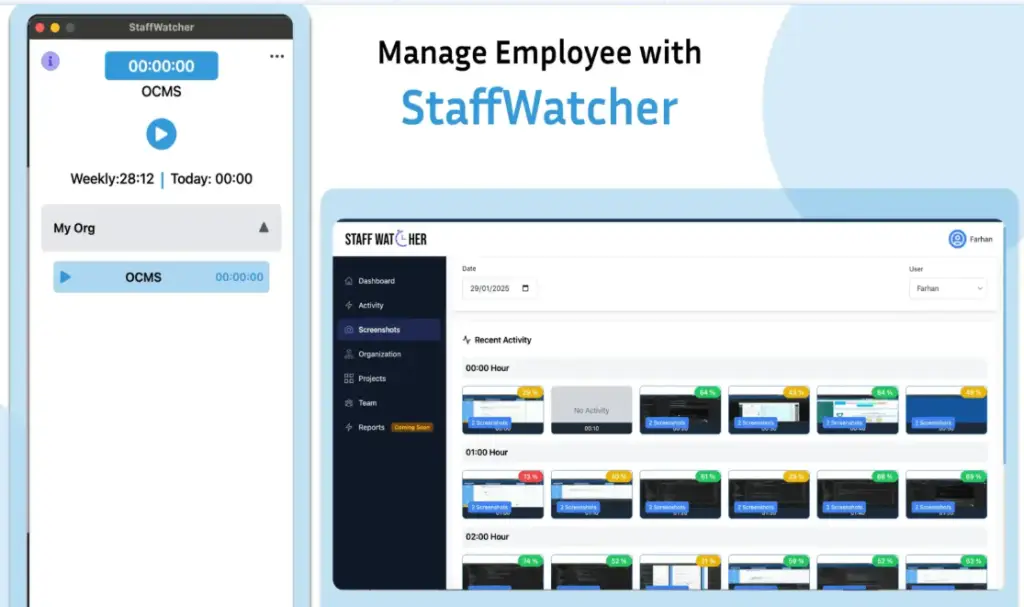
6. Get An Insight into Overloaded Employees
Staffwatcher data analytics allows you to identify who among your team is overworked and who has spare time. As the keystroke is an integrated feature that allows employers to get a clear understanding of which of their employees are overburdened. To avoid placing too much work on one person, distribute tasks and learn how to efficiently manage time. Do it by obtaining key performance metrics, showdown ratios, remote workers’ active work time, and billable hours.
7. Business Encounter Technical Issues
Dealing with remote teams can get problematic if you have a technical issue on your side. In-house technical errors will not affect any employee tracking. Such as, Staffwatcher effectively manages the remote or hybrid teams via an offline desktop app. So, your employees will not be aware of any technical fault and thus keep moving with the pace. Thus, it’s a one-solution-to-all-problems.
Final Thoughts
Most businesses have implemented a technological solution to reshape their organizational structure in order to maximize the remote team productivity. The data and insights you’ll get will provide a clear understanding of each of your employees. You can easily track their behavior, work performance, KPI index, and trends. When your team stays focused on work and delivering on time, regardless of any technical issues that arise on-site, the end results will be extremely motivating. Staffwatcher can be your desktop app for monitoring employees from anywhere and at any time. All things considered, many employers regard remote or hybrid work modes as highly acceptable, provided that time-tracking software is used to optimize operations.