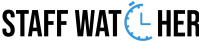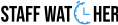Using StaffWatcher Data to Improve Employee Engagement is not just an option but rather a strategic need of the hour in every business. Employees are supposed to be productive and loyal while contributing to a healthier organizational culture. But how do you boost engagement without guesswork? The answer is simple: “Organizing and Managing Data.”
StaffWatcher is an extremely powerful time-tracking software that goes well beyond the basics of tracking hours; it provides managers with insight into behavior patterns, optimization of workflows, and creation of a more connected and motivated workforce.
Does Time Tracking Matter for Employee Engagement?
On the surface, time tracking looks like a mechanism for accountability, but if strategically applied, it becomes a window into employee experience. With advanced reporting features, StaffWatcher helps not only in identifying how people work but also in determining how well they are supported in doing their best work.
5 Professional Ways to Leverage StaffWatcher to Boost Engagement
The right kind of data will allow organizations to move from reactive to proactive management that looks for challenges, rewards our stars, and fosters a culture of clarity and trust.
1. Recognize and Reward Top Contributors
StaffWatcher can pinpoint high-performing employees based upon consistent productivity measurements. Recognizing these efforts will only help in boosting morale and creating a culture of excellence.
Discuss accomplishments in meetings or internal communications based on insights derived from the weekly reports.
2. Identify Burnout Indicators Early
Some signs of early burnout can be indicated by trends such as excessive working, skipped breaks, or abrupt changes in productivity. Early intervention in terms of support or accommodation of workloads demonstrates concern, which can foster employee loyalty.
Creating a culture where working well is valued as much as working hard…
3. Deliver Personalized Training and Support
Inefficiencies or consistently extended durations on certain tasks reflected in data could indicate either knowledge gaps in those tasks. Progressive upskilling addresses those that would enhance efficiencies and signify to employees that their growth is valued.
One should follow the post-evaluation data forms to ensure that they follow up on attaining the development objectives.
4. Match Tasks with Strengths
Task-type or software-based productivity analysis helps assign roles and responsibilities to employees based on their competencies. This improves satisfaction, confidence, and overall output. Use the historical StaffWatcher to redesign task distribution to help you achieve precision within data for employee engagement.
5. Foster Trust in Remote and Hybrid Teams
Remote teams can maintain visibility and alignment with their transparent time-tracking and optional screen-monitoring features, which foster accountability but do not micromanage. Share team-level dashboards to encourage feedback and engage in co-improvement of workflows.
Transparency as a Foundation for Engagement
Looking at it differently!
StaffWatcher employee time tracking software is made keeping in opportune account of employee confidence with things like editable entries, pause options for tracking, and user-level data access to bring empowerment instead of policing such employees.
It changes the whole story to define time tracking as a tool that will be beneficial for improvement rather than being surveilled.
Final Thoughts
An efficient use of StaffWatcher would mean more than monitoring—it would mean purposeful management. The opposite is increasing how your team works, communicates, and grows. In doing so, the end result will be an enhanced culture of productivity.
The future of work is now led by companies that turn insights into engagement, where employee experience defines success.