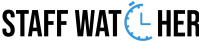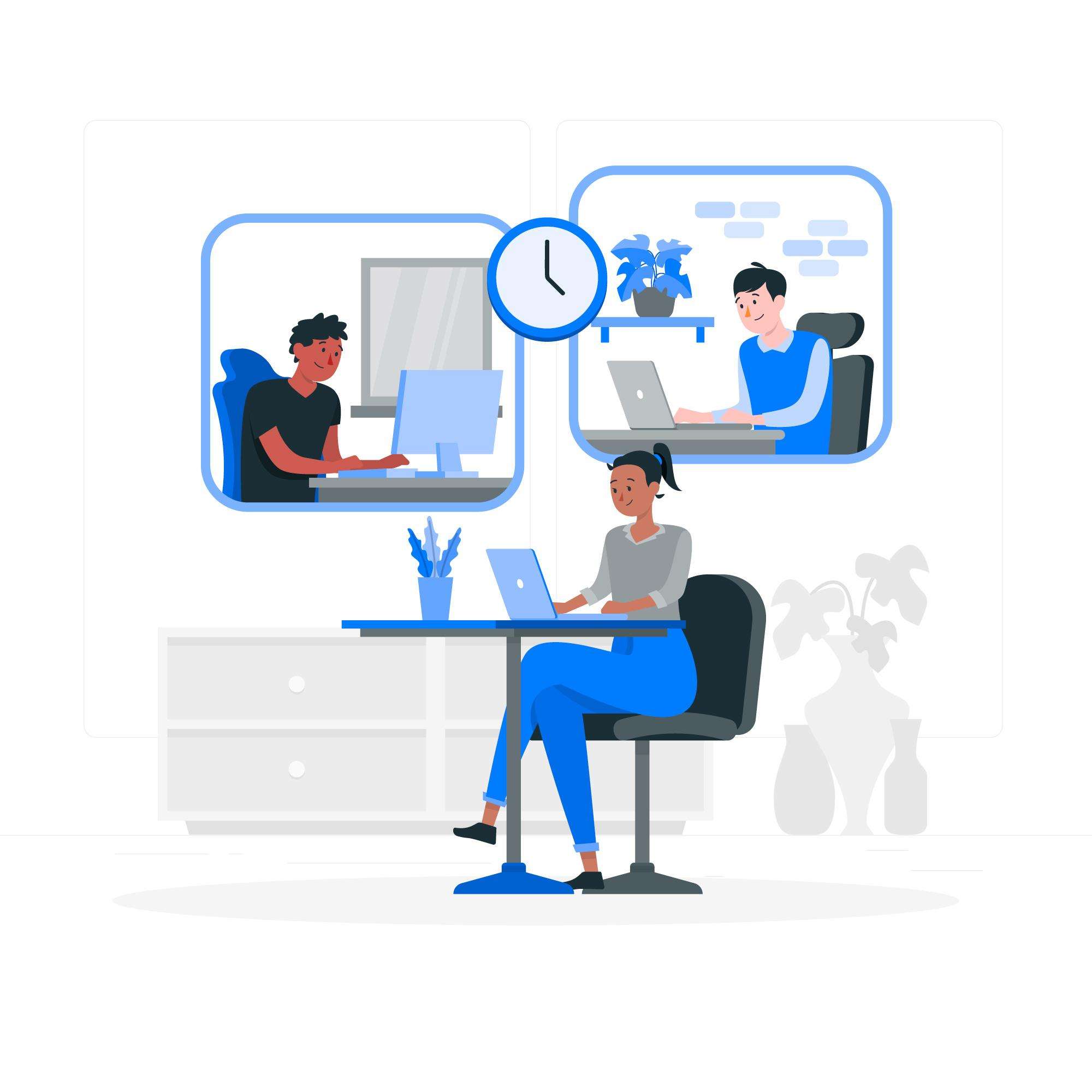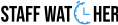In any work environment, understanding how time is spent is crucial for improving productivity and efficiency. By tracking different time categories, such as interaction between productive, idle, and manual time, businesses can identify areas for improvement and optimize workflows. Using advanced tools like StaffWatcher, companies can enhance time tracking, analyze performance, and improve overall productivity.
What is Productive Time?
Productive time refers to the hours employees spend doing actual, value-driven work — whether it’s writing reports, developing code, or answering customer queries. It’s the “doing” time.
What is Idle Time?
Idle time is when a person is logged in but not actively working — maybe they’re waiting for instructions, stuck on a task, or just distracted. It doesn’t mean they’re lazy, but it’s time not being used effectively.
What is Manual Time?
Manual time is time manually entered by employees — often used when they work away from the system or do offline tasks like attending a meeting. It relies on honesty and accuracy.
Difference Between Productive, Idle, and Manual Time
Understanding the difference between productive, idle, and manual time is essential for businesses looking to optimize their workforce:
- Productive time is when employees are focused on tasks that drive the company forward.
- Idle time represents unproductive periods when employees are not actively engaged in work.
- Manual time is the time employees track manually, which may sometimes lead to inaccuracies.
Properly categorizing and analyzing these different types of time can provide valuable insights into how well the team is performing and where improvements can be made.
StaffWatcher and Time Tracking Productivity
StaffWatcher is a powerful tool designed to monitor and optimize time productivity. It tracks employees’ activities and provides real-time data on how time is spent, including productive, idle, and manual time. The StaffWatcher tracking time productivity feature allows managers to identify patterns and address areas where idle time might be excessive, leading to better workforce management.
Improving Manual Work Efficiency with StaffWatcher
Manual time tracking can often be inaccurate, leading to inefficiencies and lost productivity. StaffWatcher helps improve manual work efficiency by providing automated time tracking for routine tasks, eliminating the need for manual logs. This reduces errors and provides managers with more accurate data to make informed decisions.
StaffWatcher Remote Work Idle Time Tracking
With remote work becoming more prevalent, tracking idle time has become more challenging. StaffWatcher remote work idle time tracking provides businesses with the ability to monitor employees’ activity even when working remotely. The software tracks when employees are inactive or not engaged, helping businesses ensure that remote teams remain productive and focused.
StaffWatcher Productivity Features
StaffWatcher productivity features include real-time tracking, automated reports, and activity categorization. It helps businesses identify which activities are taking up the most time and which tasks are not contributing to overall goals. These features allow managers to make adjustments to optimize workflows and ensure that employees spend more time on productive tasks.
Employee Time Audit with StaffWatcher
An essential aspect of maintaining productivity is conducting regular employee time audits. StaffWatcher’s time audit feature helps businesses review how time is being spent, whether it’s productive, idle, or manual. By having detailed reports on employee activities, managers can take action to improve processes and eliminate inefficiencies, ultimately increasing overall performance.
We hope that this article on “Interaction between productive, idle and manual time” would be beneficial for you. If you have any query related to our website or desktop application feel free to contact on our Customer Support.