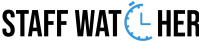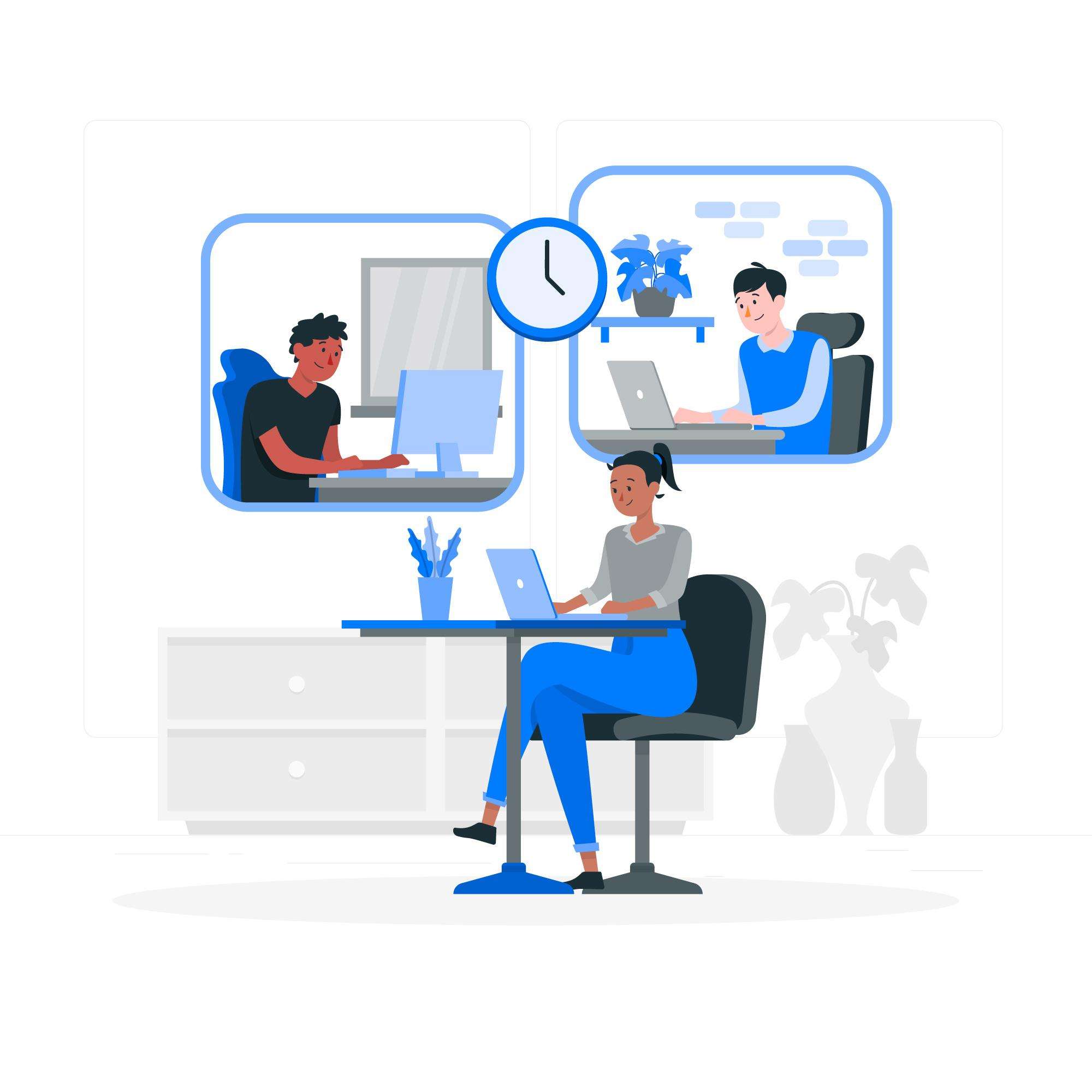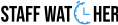StaffWatcher is a workforce monitoring and management solution that helps businesses track employee attendance, work hours, productivity, and more. If you’re a new user or employee and want to create a StaffWatcher account, this guide will walk you through the sign-up process step by step.
Step 1: Go to the Official StaffWatcher Website
- Open your web browser (Google Chrome, Mozilla Firefox, Safari, etc.).
- Type the URL: https://www.staffwatcher.com and hit Enter.
- You’ll be directed to the StaffWatcher homepage.
Step 2: Click on the “Sign Up” or “Create Account” Button
- Look for a “Sign Up Free Now” button.
- This is located at the top-right corner of the homepage or in the login section.
Step 3: Fill Out the Registration Form
You’ll be redirected to a registration or account creation page. Here, you will need to provide some basic information:
- Full Name
- Email Address
- Password
Make sure all the information is correct, especially your email, as you need it for account verification.
Step 4: Setup Your Account
After filling out the registration form you will be asked to do a quick setup of your account. You have to provide:
- Name of your Organization
- First Project in this Organization
Step 4: Agree to Terms and Conditions
Before completing the sign-up process:
- Review the Terms of Service and Privacy Policy.
- Check the box that says “I agree to the Terms and Conditions”.
Step 5: Verify Your Email
After submitting your registration form:
- You’ll receive a confirmation email from StaffWatcher.
- Open the email and click on the verification link.
- This step confirms your email and activates your account.
Didn’t receive the email? Check your spam/junk folder or request a new link on the site.
Step 6: Log In to Your New StaffWatcher Account
Once your email is verified:
- Go back to the StaffWatcher website.
- Click on Login.
- Enter your email/username and password.
- Click Login to access your dashboard.
Need Help?
If you experience issues during sign-up or if you’re unsure whether you should create an account:
Visit the StaffWatcher Support Center or Contact Us link on the website.